$16.00 Original price was: $16.00.$11.20Current price is: $11.20.
- Free 1 year warranty period
- Effortless solutions, excellent customer care.
- Multiple payment options for secure shopping with SSL
- The Quality Choice for Smart Shoppers
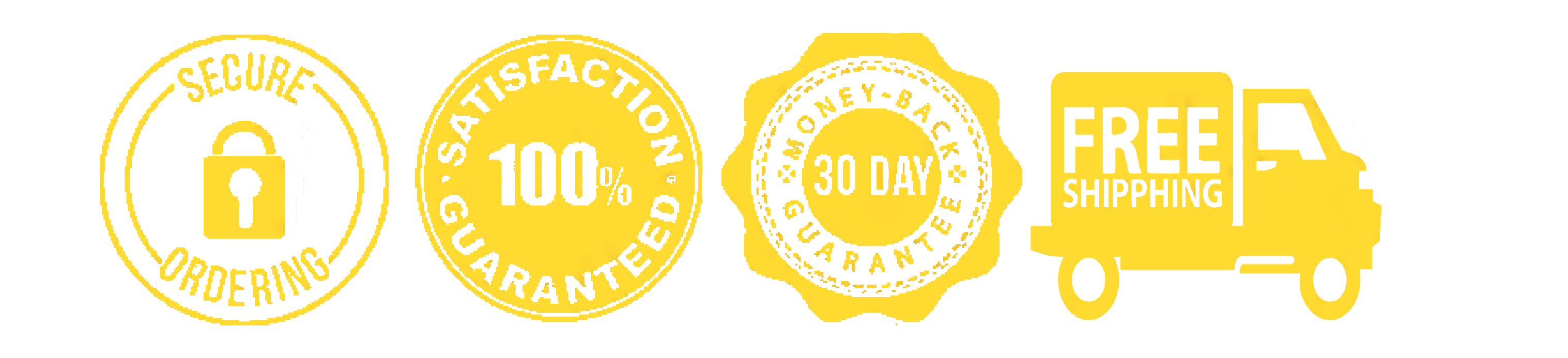
Product Details
‘David’ is a white Phlox paniculata that is extremely free flowering, maintaining a very full display from mid-July well into September in our Moon Garden. It has a vigorous habit of growth and produces sturdy stems that will not be pushed around by wind and weather. Furthermore, it has the best mildew resistance of any white Phlox we have ever encountered.
Phlox paniculata (Garden Phlox) is the species that earned Phlox its reputation as an indispensable garden plant, and it’s worth your while to have as many as possible to enliven your garden in late summer. These upright, often fragrant, favorites produce generous flower clusters that add weeks of carefree color to gardens in summer and fall. Plants in the species flower in a spectrum of shades that ranges from whites to pinks and purples to blues and reds to oranges. Fragrant varieties emit a subtle, sweet, delicious perfume. Pollinators will take notice.
The varied, versatile, and indispensable Phlox genus includes almost 70 species of perennials and annuals. The majority of these low-maintenance plants are native to North America where they can be found in a range of habitats from woodlands and meadows to rocky alpine areas. All have tubular flowers that attract hummingbirds, hummingbird moths (also called hawk moths), long-tongued bees and butterflies. Most have a spicy vanilla-clove perfume that delights us as well.
For more information on growing Phlox, click Growing Guide.
How to see a 3D model of this item
1. Click on the 3D Model image in the image gallery.
2. A pop up will open with the 3D model of the item. You can move the 3D model around with your mouse if on a computer or with your finger on your device. The 3D model represents a mature plant that is approximately 3 years old.
How to use (AR) Augmented Reality to see this item in your garden
1. Make sure your device has a camera and is connected to the internet. If you want to see the item in your garden and are on your computer, click the 3D Model image on your computer and a QR code will open that will allow you to open the link on your device.
2. Once you have clicked the 3D Model image on your device, go outside and face your device camera toward where you would like to see how the item will look in your garden.
3. To see the item in your own garden, click on the [AR] link in the lower right-hand corner of the screen. You might need to wait a few seconds for the AR experience to load. This only works from a device with a camera such as a mobile phone or a tablet.
4. Allow your device to access the camera, if prompted.
5. Point your device’s camera at the area where you want to place the plant or garden.
6. The website will use Augmented Reality to place a virtual image of the item in the space you are looking at through your device’s camera. You can adjust the position of the virtual item by using two fingers to resize the item, or one finger to move the item around the screen, until you’re satisfied with how it looks. To get an accurate sense of the size of this item, we recommend measuring out the area where you would like to plant it (the spacing for this item is 18-24″), and staking or flagging the borders so that you will have an accurate idea for the mature size of the item while using AR (the magnifier only enlarges the 3D model of the item, it does not change the actual size of the item). The 3D model represents a mature plant that is approximately 3 years old.
7. Move your device around to view the item from different angles and get a better idea of how it will look in your garden.
8. Once you have everything lined up, take a screenshot or tap the screen to show the AR experience controls and press the white circle to take a photo of the AR image to save it for future reference.
9. If you decide to purchase the item, you can use the AR image as a reference for placement in your garden.
Be the first to review “Phlox Paniculata ‘David’” Cancel reply
Related products
Bestsellers
Fragrant Plants & Bulbs
Garden Designs
Bestsellers
Garden Designs
Foundation Plantings
Garden Designs
Garden Designs


























Reviews
There are no reviews yet.